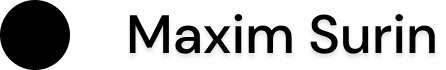Technical Issues
Background research for Argos Centre for Arts and Media. Maxim Surin 2009–2010.
SQL databases
SQL Server data structures
Pages
In SQL Server, data is organized in pages. A page has a fixed size (8 KB). Each page contains records. The number of records that can be stored in a page depends on the size of the records. The operation of reading data from a page is called a logical IO. The smaller the size of a record is, the more records can be read with the same number of logical IOs.
A page can be identified by a 6 bytes page pointer: 2 bytes for the file ID and 4 bytes for the page number. A row in a page can be identified by an 8 bytes row ID: 2 bytes for the file ID, 4 bytes for the page number and 2 bytes for the row number.
There are two types of non system pages: data pages, composed of data rows, and index pages, composed of index rows.
Structure of a table: heaps and clustered tables
There are only two types of tables in SQL Server: heaps and clustered tables.
Heaps
Heaps are tables that have no clustered index. They are entirely composed of data pages. The data rows are not stored in any particular order, and there is no particular order to the sequence of the data pages. The data pages are not linked in a linked list.
Clustered tables
A clustered table is a table whose rows are kept in sorted order. The clustered index is the structure that stores and maintains the rows of a clustered table in sorted order. The rows are ordered using the clustering key, which is defined by one or more columns of the table. Like in a heap, the data rows are stored in data pages, and the clustered index additionally uses index pages to navigate in the data.
SQL Server organizes indexes as trees, with one page at the root level, multiple pages at the leaf level, and zero or more levels in between.
- Leaf level:
The leaf level is the data of the table. It is composed of data pages. They store all the columns of the table for every row of the table. - Non-leaf levels:
The non-leaf levels are composed of index pages.
At every non-leaf level, each index row corresponds to a page in the next level. Each index row in every index page contains two things: the index key value, which is the first key value of the corresponding page in the next level of the index, and a 6 bytes page pointer to that corresponding page.
At each level (including leaf level), the pages have a pointer to the next and the previous page in the same level, so that each level forms a doubly-linked list. At each level, the pages and the rows within a page are ordered using the clustering key.
Nonclustered indexes
Nonclustered indexes are always associated with a table (it can be either a heap of a clustered table), but they have a structure completely separate from the data rows. Nonclustered indexes only contain a partial copy of the data of the associated table, sorted in a different order than the actual data. The rows are ordered using the nonclustered key, which is defined by one or more columns of the associated table. There can be multiple nonclustered indexes per table.
Nonclustered indexes have the same B-tree structure as clustered indexes, however the leaf level is different.
- Leaf level:
In a nonclustered index, the leaf level is composed of index pages instead of data pages. Each index row in the leaf level of a nonclustered index contains a nonclustered key value along with a row locator that points to the corresponding data row in the actual table structure (heap or clustered table).
If the associated table is a heap, the row locator is an 8 bytes row ID. If the table is a clustered table, the row locator is the clustering key identifying the row. - Non-leaf levels:
The non-leaf levels of a nonclustered index are used for navigation identically as in a clustered index.
At each level of the nonclustered index, the pages and the rows within a page are ordered using the nonclustered key.
Covered columns
The columns stored at the leaf of an index are called the columns covered by this index.
A clustered index always covers all the columns.
A nonclustered index covers all the columns of its non clustering key. If it is a nonclustered index on a clustered table, it also covers the columns of the clustering key of the table, since they constitute the row locators.
Video formats
In addition to the archival master, which is typically kept in storage, collectors should also acquire an exhibition or reference copy. Reference copies are made on less resilient consumer formats and require less expensive playback equipment. DVD is suitable for reference viewing or for looped exhibition in a gallery space. Hard drive playback is also a viable option for the reference and exhibition of single-channel video if rights are cleared for compression/ digitization.
16mm film was introduced by Eastman Kodak in 1923 as an inexpensive amateur alternative to the conventional 35mm film format. During the 1920s the format was often referred to as sub-standard film by the professional industry. Initially directed toward the amateur market, Kodak hired Willard Beech Cook from his 28 mm Pathescope of America company to create the new 16mm Kodascope Library. In addition to making home movies, one could buy or rent films from the library, one of the key selling aspects of the format. As it was intended for amateur use, 16mm film was one of the first formats to use acetate safety film as a film base, and Kodak never manufactured nitrate film for the format due to the high flammability of the nitrate base. 35mm nitrate was discontinued in 1952.
1 inch Type C (designated Type C by SMPTE) is a professional helical scan open-reel videotape format co-developed and introduced by Ampex and Sony in 1976. It became the replacement in the professional video and television broadcast industries for the then-incumbent Quadruplex (2 inch Quad for short) open-reel format, due to the smaller size, comparative ease of operation (vs. 2 inch) and slightly higher video quality of 1 inch type C VTR. 1 inch Type C is capable of “trick-play” functions such as still, shuttle, and variable-speed playback, including slow motion. 2 inch Quad lacked these capabilities, due to the segmented manner in which it recorded video tracks onto the tape. Also, 1 inch Type C VTRs required much less maintenance (and used less power and space) than did 2 inch Quad. Despite being a composite format like U-matic or VHS, 1 inch Type C has very high video quality, approaching the quality of component analog videotape formats like Betacam.
U-matic is a videocassette format first shown by Sony in prototype in October 1969, and introduced to the market in September 1971. It was among the first video formats to contain the videotape inside a cassette, as opposed to the various open-reel formats of the time. Unlike most other cassette-based tape formats, the supply and take-up reels in the cassette worked in opposite directions during playback, fast-forward and rewind: one reel would run clockwise while the other would run counter-clockwise. A locking mechanism integral to each cassette secures the tape hubs during transportation to keep the tape wound tightly on the hubs. When the cassette is loaded into the videocassette recorder (VCR) or player, the mechanism releases the hubs, permitting the hubs to spin. A spring-loaded tape cover door protects the tape from damage; when the cassette is inserted into the VCR, the door is released and is opened, enabling the VCR mechanism to spool the tape around the spinning video drum.
Betacam SP (commonly called Beta SP) was introduced by Sony in 1986, is an uncompressed analog format that is very durable, reliable, and, through migration, able to maintain a maximum level of information compared to other analog tape stocks. However, inherent to being an analog stock, there can be generation loss on subsequent tapes made from this master. Beta SP was the industry standard for most TV stations and high-end production houses until the late 1990s.
Digital Betacam, introduced in 1993, is a digital version of the Betacam format that offers 2:1 compression in a component format. Commonly known as “DigiBeta,” this low compression digital format is currently considered the preferred choice for preservation masters. This format provides a superior quality video image without generation loss of content when re-mastering from Digital Betacam because it is an exact digital clone of the original.
Reference video formats
DVCAM.Developed by Sony as part of the DV format and introduced in 1996, DVCAM (not to be confused with MiniDV, which most consumer camcorders use) transports tape 50 percent faster than DV (digital video) and MiniDV, resulting in a higher track width, which can store more information and result in a higher quality image. The codec used is the same as DV, but because of the greater track width available, the data is much more robust, resulting in 50% less dropout.
HDCAM, introduced in 1997, is an HD version of Digital Betacam, using an 8-bit DCT compressed 3:1:1 recording, in 1080i-compatible downsampled resolution of 1440×1080, and adding 24p and 23.976 PsF modes to later models. The HDCAM codec uses non-square pixels and as such the recorded 1440×1080 content is upsampled to 1920×1080 on playback. The recorded video bitrate is 144 Mbit/s. Audio is also similar, with 4 channels of AES/EBU 20-bit/48 kHz digital audio. Like Betacam, HDCAM tapes are produced in small and large cassette sizes; the small cassette uses the same form factor as the original Betamax.
DVCPRO, also known as DVCPRO25, is a variation of DV developed by Panasonic and introduced in 1995 for use in electronic news gathering (ENG). Unlike baseline DV, DVCPRO uses locked audio and 4:1:1 chroma subsampling for both 50 Hz and 60 Hz variants to reduce generation loss. Audio is available only in the 16-bit/48 kHz variant.
When recorded to tape, DVCPRO uses wider track pitch – 18 μm vs. 10 μm of baseline DV, which reduces the chances of dropout errors when video is recorded to tape. Two extra longitudinal tracks provide audio cue and for timecode control. Tape is transported 80% faster compared to baseline DV, resulting in shorter recording time. Long Play mode is not available.
DVD (Digital Video Disc) and Blue-ray discs is among the preferred exhibition or reference formats for single-channel works in a gallery or museum environment. DVD, introduced in 1995, is an optical disc storage technology that shares the same overall dimensions of a CD but has a much greater storage capacity. It uses MPEG2 compression to encode 720:480p resolution and full-motion video, and Dolby Digital to encode 5.1 channels of discrete audio. This also makes DVD an option for the exhibition of works with up to 5.1 channels of sound. DVD is not a failsafe medium; there are a number of important considerations to keep in mind.
There is an enormous quality spectrum when it comes to DVD authoring. A poorly encoded DVD will result in image and sound fraught with digital artifacts, unwanted pauses, unpredictable interruptions, and distortions. It is critical to allow for ample time to test, and potentially replace, your exhibition copy prior to installation. Another important part of DVD authoring is the loop function. If the work is to be looped (repeated continuously throughout exhibition hours), the DVD should be programmed to accommodate this during authoring.
There are many different manufacturers and types of DVD-R stock. The manufacturer and quality of your media stock will impact its compatibility with playback equipment and its overall reliability. Professional DVD players are designed to run continuously without failure. Most professional models have serial ports (RS-232) allowing computer control and synchronization of multiple DVD players and are also multi-standard, playing back both NTSC and PAL DVDs. DVD media are rapidly evolving. DVD-R Gold is a relatively new format which claims an archival life. These discs are considerably more expensive.
Blu-ray Disc have much greater storage capacity, and thus will accommodate video encoded at higher rates.
Players & displays
Video monitors have until quite recently been the most commonly used display devices for the exhibition of video and media art works. Monitors, including presentation monitors and flat screens such as plasma and LCD, can supply a bright, focused image under various lighting conditions, although ambient and direct light will still affect the displayed image and the optimum viewing angle. The video monitor has an important history in relation to early single-channel video works. Works that make a specific technological or conceptual reference to the video monitor or “box” should be shown as such. The artist’s intention and the content of the work are vital in determining the appropriate display equipment.
A presentation monitor is designed with resolution, quality, and durability in mind. Used in industrial, corporate and exhibition contexts, these monitors have a substantial shelf life, can sustain constant playing, and come with professional video inputs that can accommodate high-quality data transfer. Recent models also include a “wide screen” display feature that can play both 4:3 and 16:9 aspect ratio footage without distortion.
Television. Consumer-grade televisions are not designed with the wear and tear of exhibition in mind and cannot compete with the general durability and lifespan of a presentation monitor. An exhibitor acquiring equipment for the long term should invest in a monitor rather than a television. Avoid units that have built-in DVD or VHS playback systems, as one element will inevitably break before the other, debilitating the equipment in an exhibition environment.
Flat screens are increasingly common in single-channel exhibition – providing a potentially elegant and aesthetic alternative to projector installations while using a minimum of space. More often than not, flat screens do not come with internal speakers for audio playback. It is important to make sure that the screen can accept input from the playback device you are using. There are two distinct types of flat screens: plasma and LCD. These technologies use fixed-pixel arrays, which means they have rows and columns of individual picture elements that turn on and off to produce the necessary patterns of light.
With flat screens, one must consider aspect ratio, which refers to the relationship or ratio between the width of the image and the height of the image. There are two standard aspect ratios: 4:3 and 16:9. A standard TV has an aspect ratio of 4:3, which means that the picture is four units wide for every three units of height. HDTV standard is 16:9, which is 16 units of width for every 9 units of height. These ratios are also expressed as 1.33:1 and 1.78:1. 16:9 better accommodates wide-screen formats, common in commercial film since the 1950s. Most commercial films produced in the last 50 years have ratios of either 1.85:1 or 2.35:1.
Plasma display devices have higher resolution than most conventional TV sets, and are capable of displaying full HDTV and DTV signals as well as XGA, SVGA, and VGA signals from a computer. Most plasma monitors can accept any video format. There are two types of plasma screen: EDTV (for “enhanced definition television”) and HD. HD-compatible screens are capable of displaying full-resolution HD-standard video, most often from commercial DVD or television broadcast, and are compatible with less robust formats. Plasma screens have no scan lines because each pixel cell has its own transistor electrode. This creates a smooth, evenly lit image across the entire surface of the display. Most current displays also include built-in line doubling to improve image quality from low-resolution video signals. Plasma screens also provide uniform brightness, illuminating all pixels evenly across the screen, and offer a viewing angle of 160 degrees (top to bottom and left to right)—much better than rear-projection TVs and LCD displays. This allows a larger number of viewers to enjoy proper image reproduction from a wider variety of locations throughout the exhibition space. One drawback: Because plasma screens use phosphors to generate light, they can be subject to “burn-in” – that is, when a static image is left on the screen for a long time, it may not completely disappear when the image changes.
LCD screens typically range from very small, similar to those on professional video cameras, to 15-inch models designed primarily as computer monitors up to 37-inch wide-screen designs complete with speakers and TV tuners. LCDs have lower contrast ratios than plasma screens, primarily because they have a harder time reproducing deep black and dark grays. They also tend to be one to several inches thicker than plasma screens and have a narrower effective viewing angle. Among their advantages, LCDs are completely immune to burn-in, and they more often include all the standard features of a conventional TV. LCDs also run cooler than plasmas, minimizing the need for potentially noisy fan cooling.
Video Projectors
Important specifications to keep in mind when acquiring or renting a projector include resolution, throw distance, and video/audio inputs. Projector brightness is measured in ANSI lumens. A minimum of 1200 lumens is recommended for projections that will compete with ambient light. The more ambient light in your exhibition space, the higher a lumen count will be necessary to project a strong image. Click here for a useful lumen guide. Brightness uniformity is the percentage of brightness present from corner to corner and edge to edge of the projected image. A uniformity rating of 85 percent or better will yield a consistent image. Projector bulbs have an expected operating time, called lamp life, which is measured in hours. Newer models claim 4,000 hours of lamp life. It is recommended to keep a record of how much use your bulb has endured in order to avoid a bulb burning out in the middle of an exhibition or screening. There are two major types of projectors: liquid crystal display (LCD) and digital light processing (DLP).
LCD (liquid crystal display) projectors are thought to offer better color accuracy and exhibit superior light efficiency over DLP.
DLP (digital light processing) projectors have higher contrast ratios, resulting in deeper blacks and richer colors than LCD. A DLP image is typically smoother and can better disguise pixelation or an effect that results in a “screen door”-like image.
Projection Screens Well-designed projection screens will reflect more light than a matte-white wall; some screens are also designed to alleviate ambient light problems. The term “gain” is used to describe the amount of light reflected by the screen, using a matte-white wall as a reference. Use of a screen or projection paint increases an image’s brightness and contrast by efficiently directing the projected light at the viewer.
Cables
When choosing cable to connect playback decks to display devices, be aware of the substantial spectrum of quality in the cable manufactured today. Cables should come from a reputable manufacturer and be composed of professional-grade parts. Video cable choices include digital (HDMI, etc.), component, S-Video, and composite. Both digital coaxial and fiber optic cables can carry multi-channel surround sound audio on a single cable
HDMI (High-Definition Multi-media Interface) is an industry-supported, uncompressed, all-digital audio/video interface. HDMI is a descendant of DVI (Digital Visual Interface).
DVI. The Digital Visual Interface (DVI) is a video connector designed to maximize the visual quality of digital display devices such as flat panel LCD computer displays and digital projectors.
Component cables transmit analog video information as two or more separate signals. In the adjacent illustration three RCA cables form the component video with combinations of the red, green, and blue signals that make up a television image.
S-Video is also considered a component signal because the luminance (black and white) and chrominance (color) signals are transmitted on separate wires. S-Video is a single cable that does not include audio.
Composite, the oldest of video signals and still prevalent, combines both color (chrominance) and black and white (luminance) in one signal. This feature originally allowed for backwards compatibility with black-and-white televisions receiving off-air broadcasts, but created image problems not found in later S-Video or component signals. Today, a typical composite video signal uses a single coaxial wire, a yellow RCA connector for video, and a white and red RCA connector for stereo audio. A BNC connector is frequently found in professional applications.
If you plan to amplify sound, rather than provide viewers with headphones, it is important to consider how sound will be contained and focused if multiple works will be shown in the same space.
Amplified Speakers. The best speakers for delivering audio in a large exhibition space are PA (public address) models, designed for projecting audio at high fidelity across all frequencies. Studio monitors, designed for high quality projection in small, quiet spaces, are acceptable for certain spaces or types of exhibition. Both come in active and passive models (defined below). There are other, more specialized options for projecting audio in a single-channel format. Parabolic speakers, often used as a solution for competing sound elements in a single exhibition space, can help focus sound amplification to a specific viewing/listening area. Focused sound projection is further developed in a relatively new technology called “Audio Spotlight,” where sound is audible only when one stands within a specified path. Finally, headphones isolate audio on a single viewer; a headphone mixer can accommodate multiple viewers/listeners.
Self-powered speakers are best exemplified by the stereo speakers that accompany your desktop computer. They require no external amplifier, as the amplifier is built into the speaker cabinet. Consumer grade self-powered speakers can sometimes be sufficient for an extremely intimate exhibition space, but for most exhibition environments they do not provide an adequate spectrum of sound nor sufficient volume. Professional quality self-powered speakers exist, but in certain circumstances, use of self-powered speakers in installation environments leads to “ground hum” – an audible 60 hertz hum or visible light rolling bars in the video image. This can occur when speakers are plugged into a different AC circuit than the video equipment, as is sometimes required in large presentation spaces. Also, the cables connecting the playback device to the self-powered speakers are prone to noise and interference when run over long distances.
Passive speakers are used in conjunction with an audio amplifier. The amplifier’s wattage should be compatible with the watt capacity of the speakers. For example, a 200-watt amplifier should be used with two 100-watt speakers. For most exhibition spaces, 100 watts per channel (or number of speakers) will be more than sufficient.
Surround sound.It is important to correctly identify how many channels are needed. The most common surround sound ratio is 5:1 or 5 speakers:1 sub-woofer. This system has become popular with home theater enthusiasts in recent years. There is no need for a pre-packaged system as long as you have the correct number of speakers, and your amplifier and audio playback equipment can accommodate surround sound. Choosing speakers with high, mid, and low range frequencies will yield the best results.